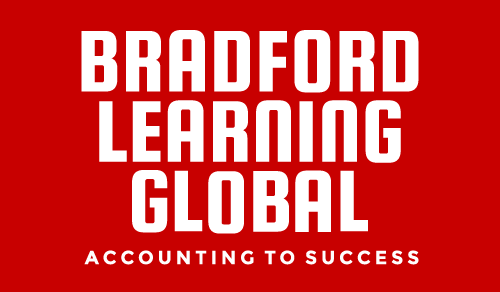Syllabus Overview
- MS Word
- MS Excel
- MS PowerPoint
General Details
Duration: 24
Total hours: 2 hours each
1) Excel Shortcuts
- Shortcuts
- Creating and Editing Workbooks
- Formatting Content
- Printing and viewing workbooks
2) Conditional Formatting
- Formatting Cells Containing Values
- Top & Bottom Ten Items
- Working with Data Bars
- Working with Icon Sets
- Clearing Conditional Formatting
3) Creating Charts
- Creating Column, Line & Pie Charts
- Resizing A Chart
- Changing The Chart Type
- Adding Chart Title
4) PivotTable
- Creating PivotTable
- Dropping Fields Into PivotTable
- Filtering PivotTable Report
- Clearing Report Filter
- Formatting PivotTable Report
- Creating Slicers (Interactive Filter)
5) Mastering VLOOKUP
- Learn all functions related to V look up
6) Formulas / Functions
- Basic Formulas
- Using IF To Calculate Values
Word
- Introduction to Word
- Type, edit, and create text
- Detailed formatting, saving, and print files
- Add-ons on documents (images, charts, tables, bullets)
- Smart Art and other objects
- Header & Footer
- Proofreading & grammar check
- Merging, sharing, and emailing documents
PowerPoint
- Introduction to PowerPoint
- Slides & Themes
- Smart arts and other Objects
- Hyperlinks & Graphic representations
- Tables, slide show, and animation
- Proofread, saving, sharing, and printing
About the instructor
Qualified Finance Professional
CA | ACCA | CMA | CPA
We are packed with the best trainers who are highly qualified and experienced in corporate training, and in respective subject areas. We assure 100% effective training with resourcefully packed sessions, and we aim to provide the finest and most effective corporate training for efficient resource development.